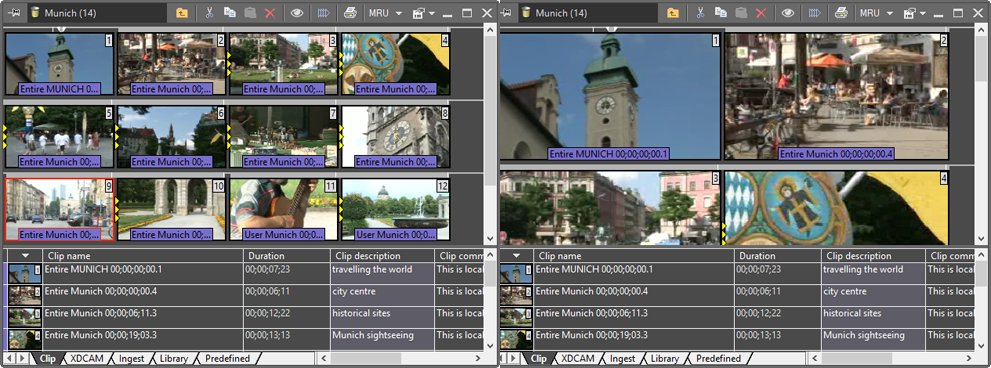Storyboard View
Reading time ~2 minutes
The storyboard view allows you to preview, trim, sort, and play the entire Sequence and carry out many other vital operations.
The clips in the storyboard view appear in a natural order; this allows you to perform rough cut editing.
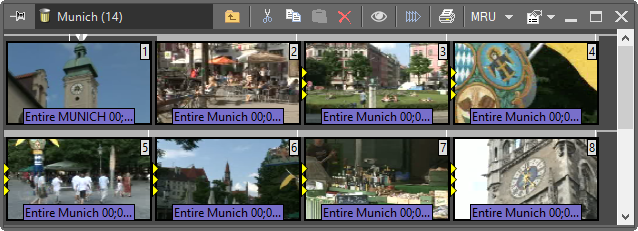
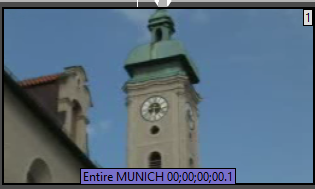
Clip Interface
The clip in the storyboard view is shown as a thumbnail.
A small timeline is displayed above the clip, showing the In and Out points of the clip and the position of the current thumbnail in the clip. The clip name is displayed along the bottom of the clip.

Clip Thumbnail
The thumbnails represent clips in the ClipBins and master clips in the Rolls. Cinegy Desktop defines thumbnails individually for each user. That is why for different logins the thumbnails can look different in the same bin.
By default, the thumbnail defined during the capture/import session is used. Usually it comes from the automatic scene detector, which automatically finds the most representative frame.
To manually set up a new thumbnail for a clip:
-
Play the clip with the Clip Viewer in place.
-
Shuttle to the desired frame, close the viewer.
The last played frame stays as your thumbnail.
|
Note
|
To change the master clip thumbnail, you have to have permission to edit Rolls. |
Unavailable Footage
When the footage is unavailable, the system displays the "Media Offline" text in Clip Viewer:
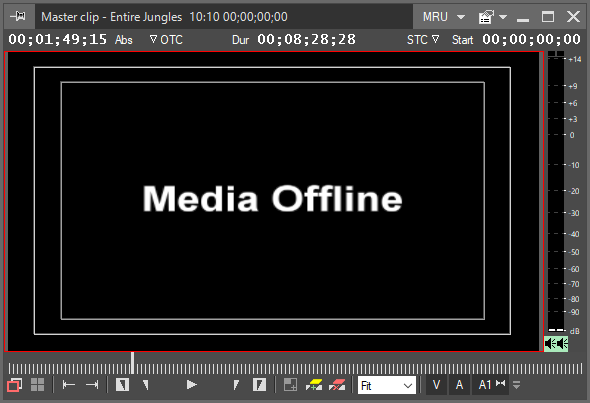
The media offline can occur in the following situations when:
-
the footage is deleted, and auto-degradation is disabled or not available;
-
working in low quality mode when the only medium quality footage is available;
-
there is simply no footage at all.
|
Note
|
Note, this does not affect playout. During playout either a black screen or color bars, or the emergency footage will be shown (depending on the configuration). |
Deleting a Clip
|
To delete a clip, select it and press the "Delete" button or hit the Delete key. |
|
Note
|
Please note that no actual deletion of the video material is performed; only the corresponding database descriptors will be marked as deleted. This is important for effective undoing and redoing and for the data security. |
|
Tip
|
If you fail to undo the deletion, ask your system administrator to recover the deleted object. Be aware – information on the person having deleted it and the time of deletion is available to the system administrator. |
Adjusting the Thumbnails Size
You can change the size of the clip thumbnails within a wide range. Simply drag the vertical line between the thumbnails to set up the desired size.