Sync Indicator
Reading time ~1 minutes
The audio tracks are synched with the video track. The system checks that the audio is in-sync with the video via the STC (system timecode). A thin red line will appear beneath the audio clip ruler.
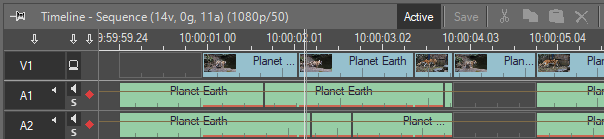
|
Note
|
The actual shift of each de-sync is shown rather than the global video de-sync. |
It is also possible to show the out-of-sync value by choosing the "Preferences…" option from the timeline context menu. Open the "Timeline Preferences" dialog box from the Timeline menu and select the "Show de-sync value" checkbox.
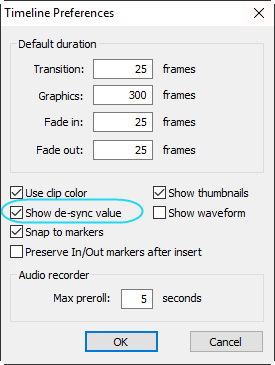
When the "Show de-sync value" function is enabled, the sync values are displayed in white; negative values are displayed at the beginning of the red bar; and positive values are shown at the end of the red bar.
|
Note
|
If Timeline is not active, then the de-sync indicator is not visible and the values are not shown either. |
|
Note
|
Tracks that are deselected from monitoring will be ignored by the de-sync indicator. |