Working with Waveform
Reading time ~1 minutes
Audio Preview in Clip Viewer
The channel selectors in Clip Viewer allow to select/deselect the video and/or audio channels of the clip from viewing.
Depress the "V" or "A" button to play only audio or only video respectively. It is possible to enable/disable the individual audio channels for previewing.
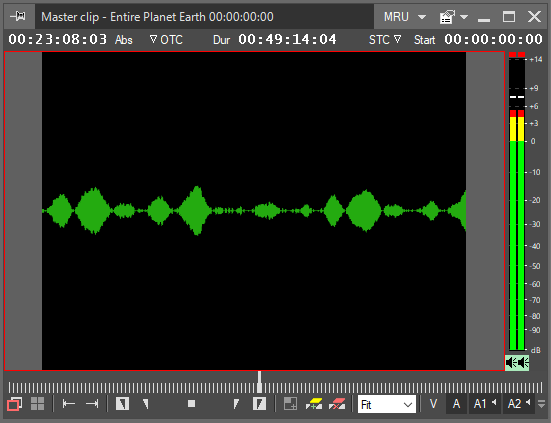
Audio Preview in Sequence Viewer
The channel selectors in Sequence Viewer allow to select/deselect the video channel and/or output audio channels of the clip from viewing.
Depress the "Video" button to monitor only output audio tracks and the "Audio" button to monitor only video tracks respectively. Each audio track can be selected to be monitored individually. The waveform shows the selected output audio track(s) when video is disabled.
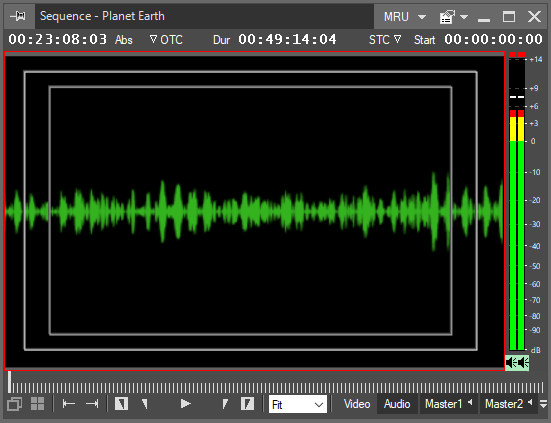
|
Note
|
The audio outputs are mixed down to the single stereo pair for preview. |