Export Current Frame from Viewer
Reading time ~1 minutes
In all viewers it is possible to export the current frame to a file. The file formats supported are: JPEG, BMP and TIFF. Right-click in the viewer window and select the "Export a current frame…" command.
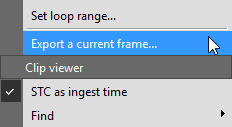
The "Export a current frame…" command launches the standard file dialog box:
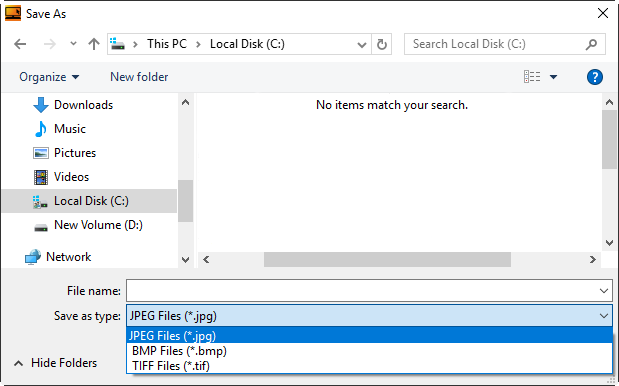
Navigate to the location where you would like to save the file. Enter an appropriate filename and select the file type from the drop-down list.
The image will be stored in the native frame size without deinterlacing with the maximum compression quality available.
|
Note
|
You have to have permission to export the current frame to a file. |