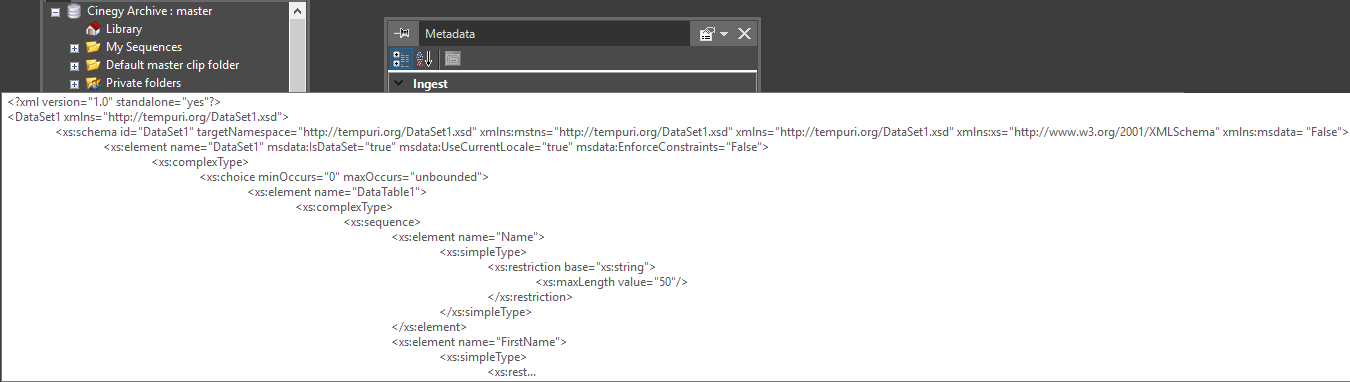Ingest Reporting
Reading time ~2 minutes
The ingest report feature allows you to generate a specific report in PDF format for any imported Roll.
Right-click the corresponding Roll in the Cinegy Desktop explorer tree and choose the "Generate the ingest report…" option from the context menu:
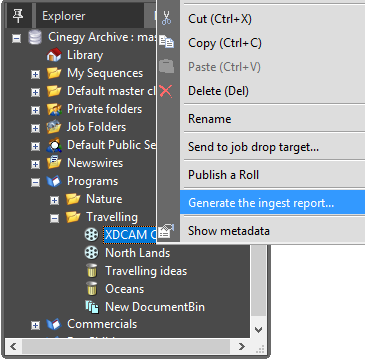
The ingest report starts generating. In a new window, you will see your ingest report in PDF format. The screenshot below shows page one of the two-page report:
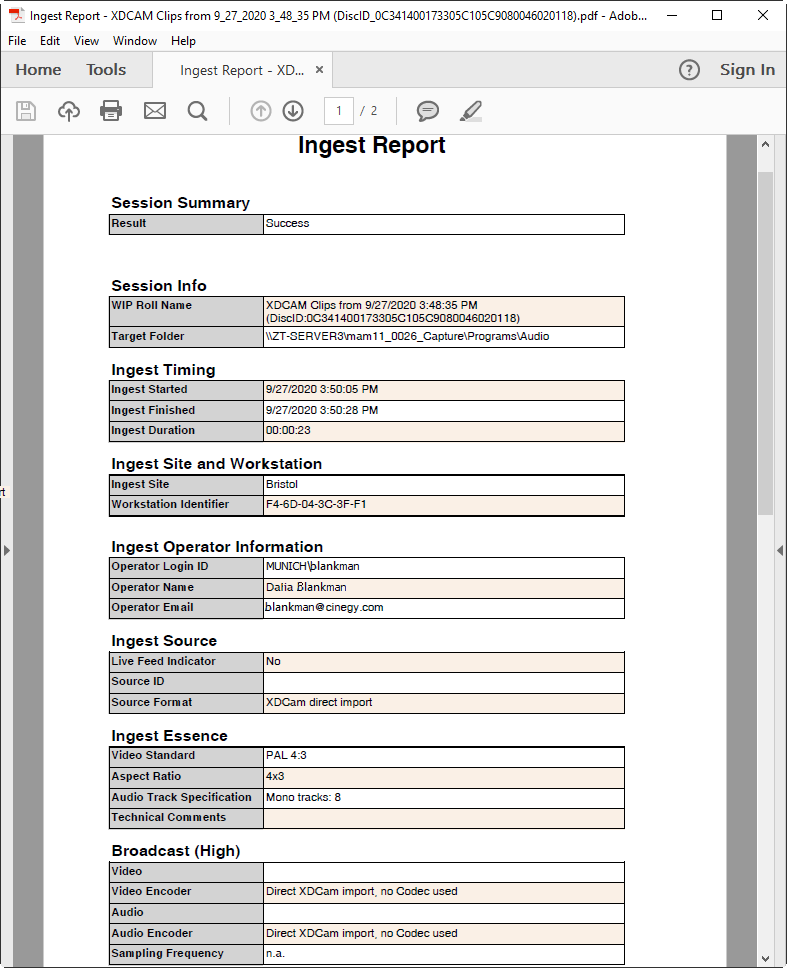
The ingest report consists of the following parts:
-
Session Summary – the result of your ingest session: success or failure. If your ingest session failed, error information will also be displayed;
-
Session Info – the Roll name and the target folder path;
-
Ingest Timing – the start, finish and duration time of your ingest session;
-
Ingest Site and Workstation – the ingest site and workstation identifier of your ingest session;
-
Ingest Operator Information – the login ID, name and email of the ingest operator;
-
Ingest Source – whether the live ingest mode was used; rushes Roll number and capturer used for the ingest session;
-
Ingest Essence – TV format, aspect ratio, audio track specification and technical comments about your Roll;
-
Broadcast (High) – the broadcast media quality ingest parameters such as video/audio encoders; the audio sampling frequency;
-
Focus (Medium) – the medium media quality ingest parameters such as video/audio encoders; the audio sampling frequency;
-
Review (Low) – the low bit rate media quality ingest parameters such as video/audio encoders; the audio sampling frequency;
-
Web Browse (WBF) – web browse encoder used for the web browsing format;
-
Clips Ingested – properties of the entire created within the ingested Roll: the clip ID, name, duration time and description (if available);
-
Notification Information – the date and time of the ingested Roll creation.
To view the ingest report in XML format, right-click the corresponding Roll and choose the "Show metadata" option; the following dialog box appears:
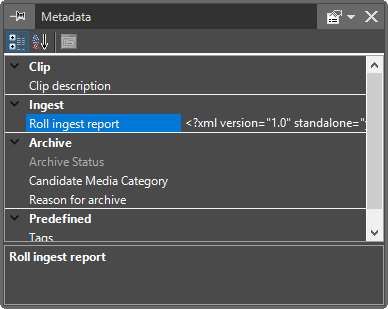
A detailed Roll ingest report in XML format is shown when you point the mouse cursor to the Roll ingest report data: