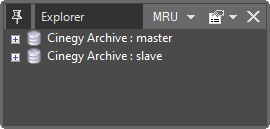Configuration
Reading time ~1 minutes
To enable operations between multiple databases, you have to set the "Interdatabase operations" permission in Cinegy Archive Manager first.
|
Important
|
Refer to the Cinegy Archive Manager Manual to learn more about multiple databases configuration and managing. |
|
To activate the slave databases in the Cinegy Desktop client, use the Cinegy Configuration tool: |
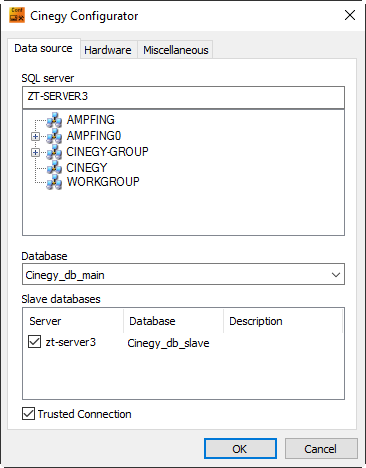
-
Choose the Cinegy Archive server and the database as usual.
-
Check the desired slave databases in the slave databases list.
-
Press "OK" to apply the settings and start Cinegy Desktop.
Now the chosen slave databases appear in the root of the Cinegy explorer tree: